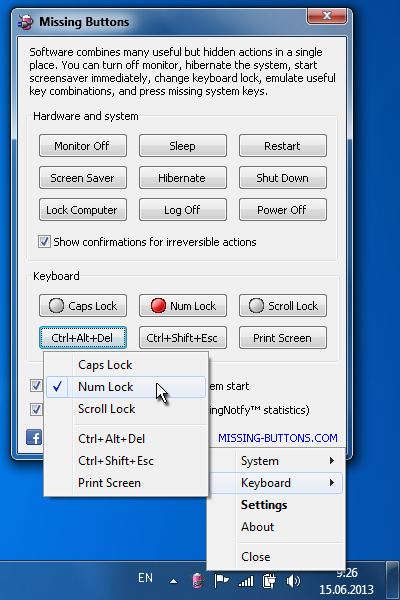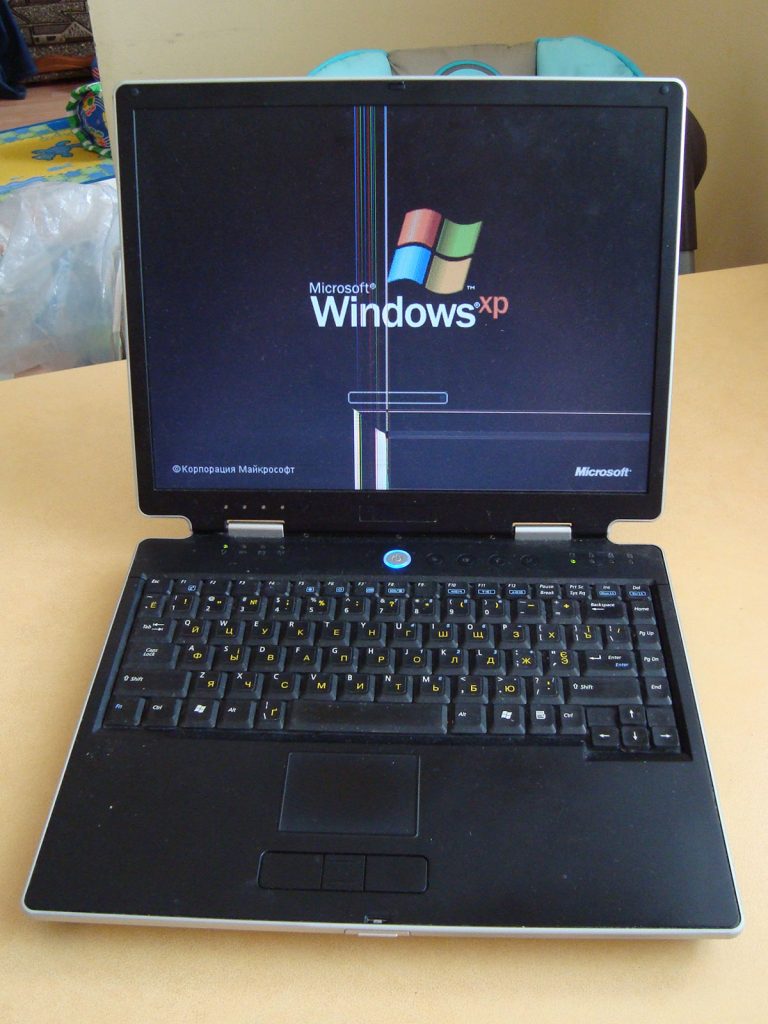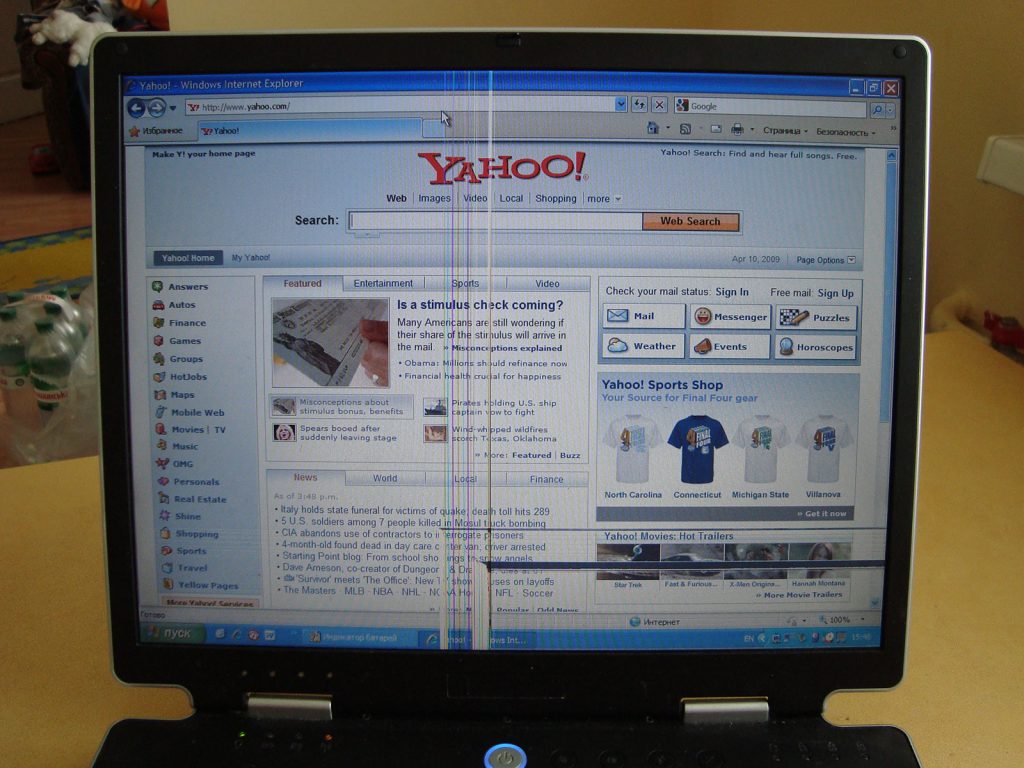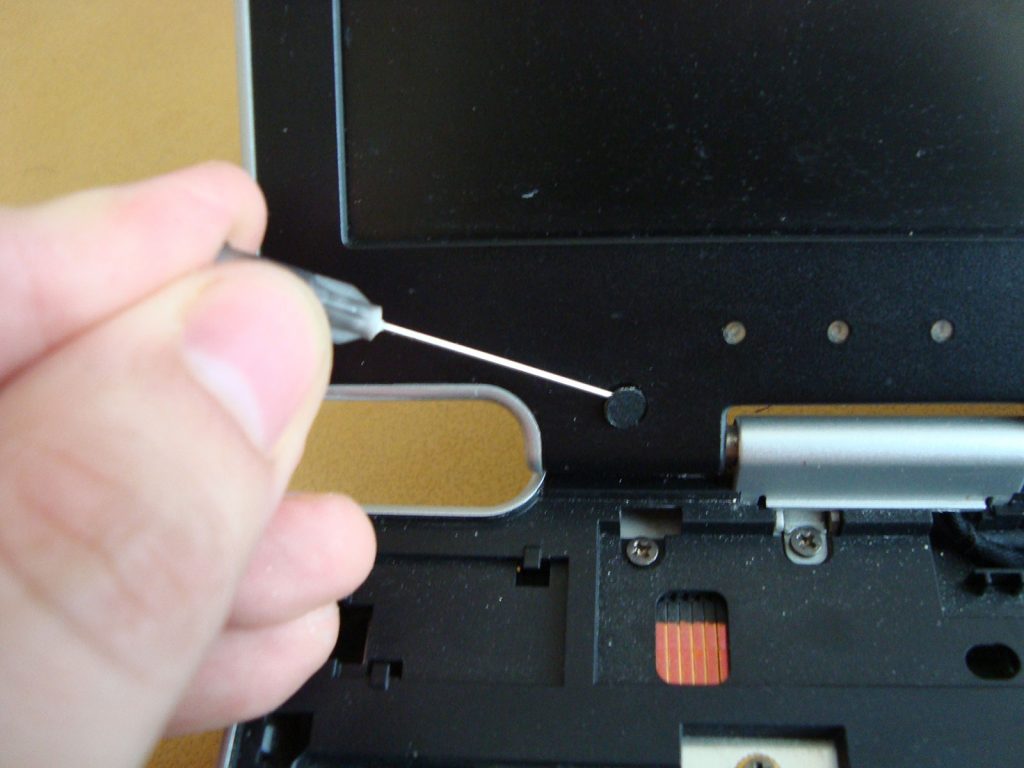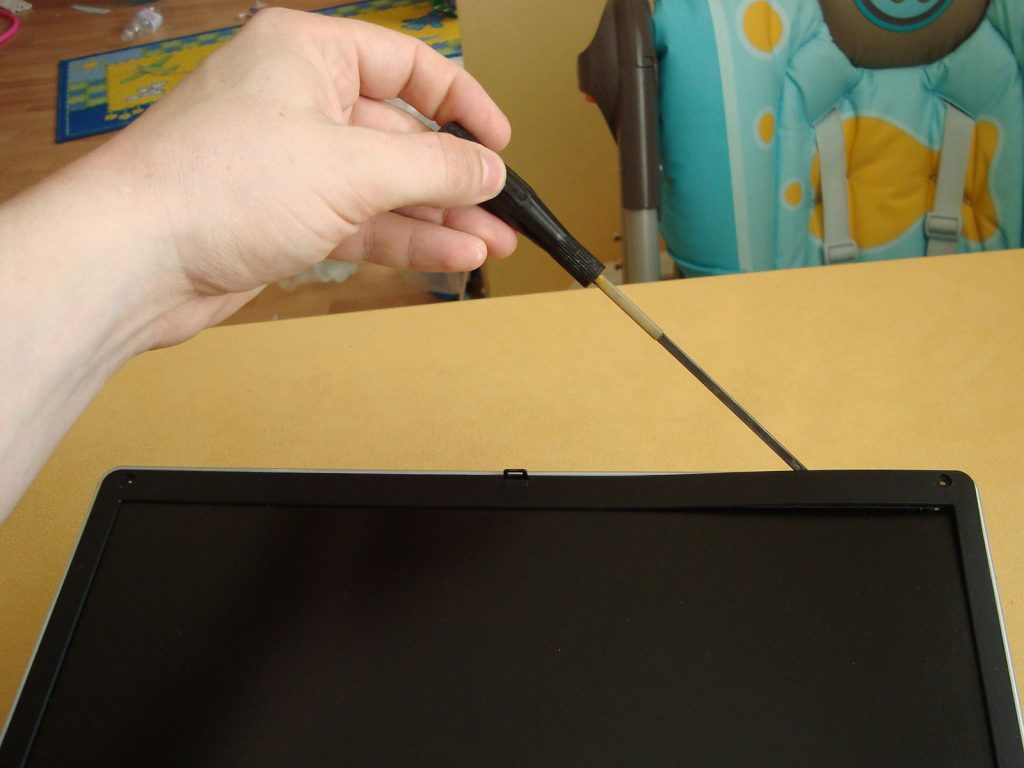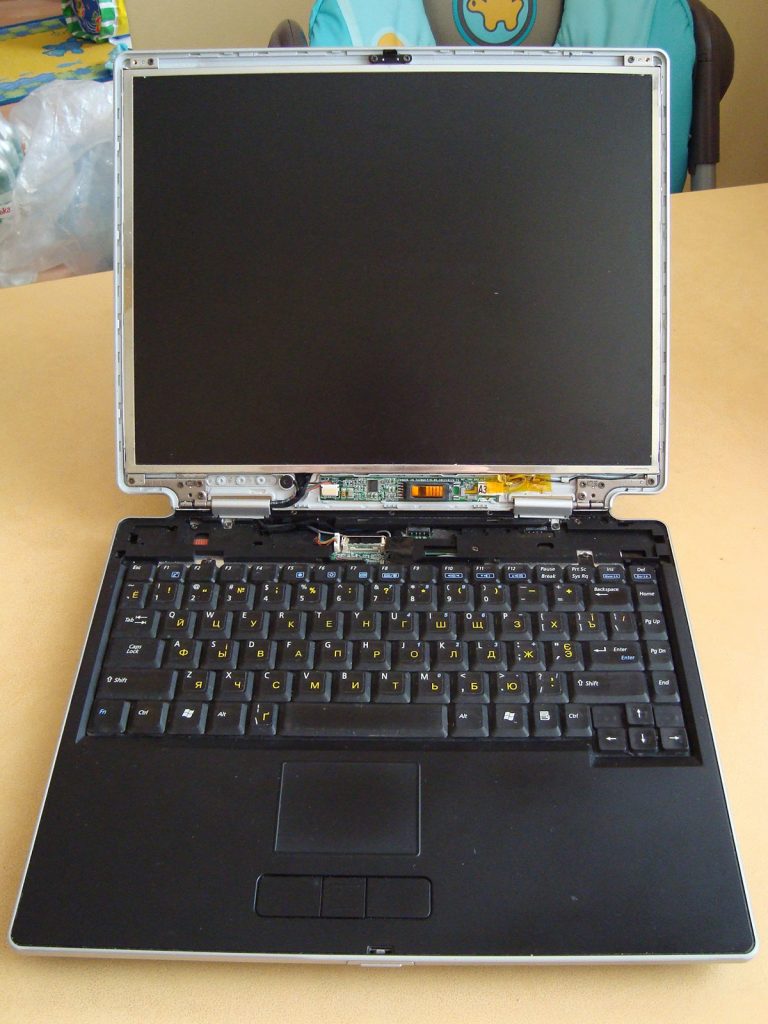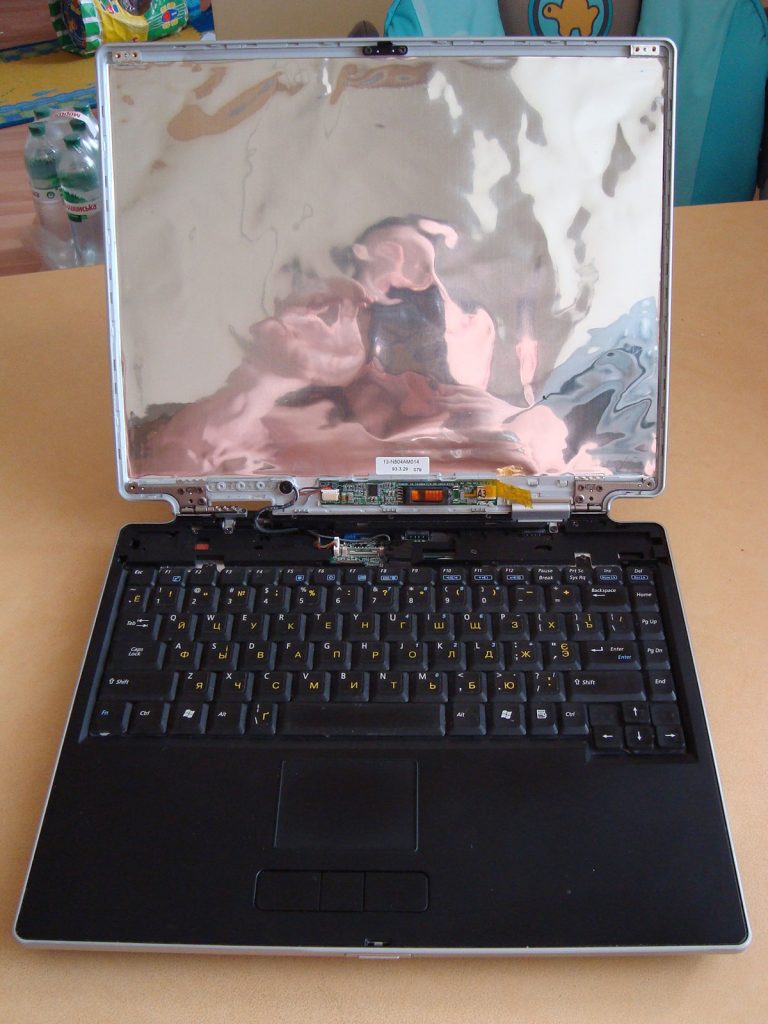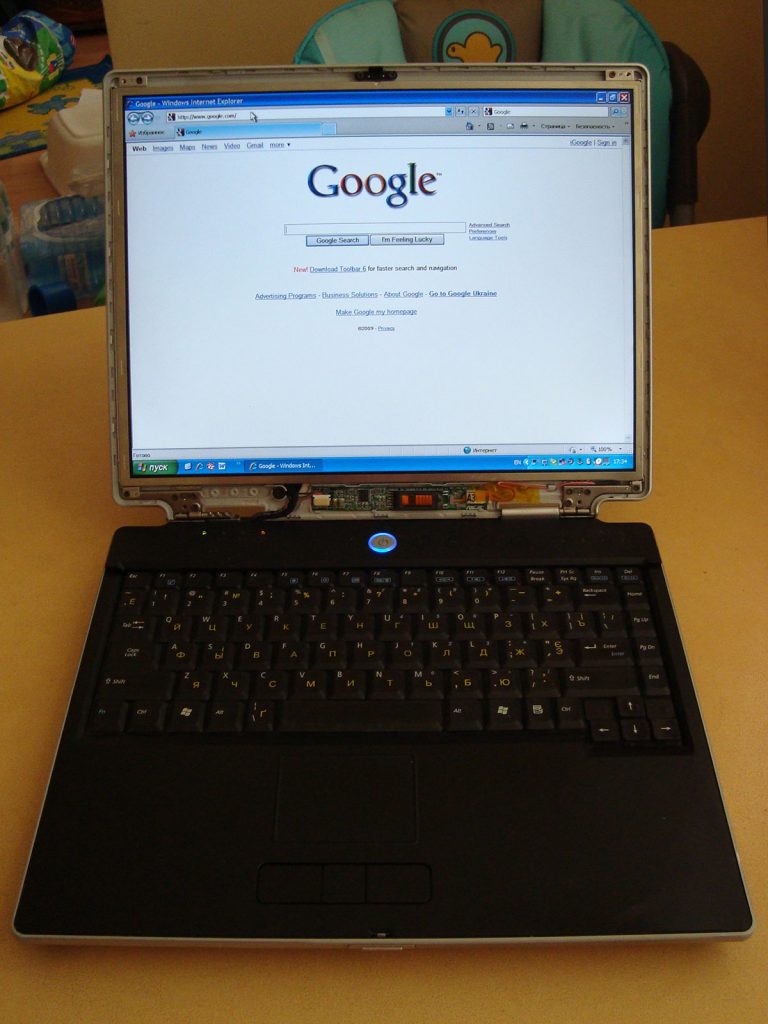I have lot of working experience with websites built using WordPress CMS, here are some of my notes as a developer:
Do not change code files directly!
Do not change core, themes or other files directly! Any update of WordPress, theme or plugin will remove all your changes.
If you decide not to update the components of the web-site, it will become compromised or will not work with latest versions of browsers.
Use child theme technique if you need serious changes in some WordPress theme.
Use short-codes for own scripts
Better use custom [short-codes] instead of inline <?php … ?> scripts in your post and pages. Vulnerabilities in PHP enabled plugins widely used by hackers.
You can easily create any amount of custom [short-codes] using Code Snippets or similar plugin.
Use this code to add tags and categories to WordPress pages. You will be able to put pages into categories or to assign tags for them.
It is a good idea to have pages with lists of categories and tags. Content of such “archive” pages could be generated using List of Categories and List of Tags short codes.
Set of useful plugins
All my websites uses following plugins:
- JetPack
- Code Snippets
- Head, Footer and Post Injections
- Some Cashing plugin
I often use:
- W3 Total Cache
- Advanced Custom Fields
- Yoast SEO
- Bulk Delete
Update: Nowadays, I have to use Classic Editor plugin for websites with lots of custom html and java-script codes.
Everything could be extended
WordPress is very versatile. You can change almost everything, just use the right way.
Happy codding 🙂